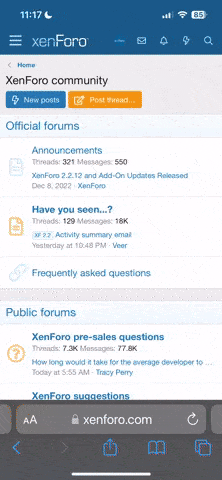⚡ Zeus Grabber v1.0 (GUI)
Multi-Function Domain Tool: Reverse IP, IP Generator, Domain-to-IP Conversion, Google Search Dork & SQli, Zone-H
Zeus Grabber is an open-source multi-tool for managing domains, automating reverse IP lookups, generating random IPs, converting domains to IPs, performing Google searches, and Zone-H Grab Domain.
Enjoy using this tool for free! 🚀
📷 Screenshots:
🌐 Reverse IP

🌐 Generate IP
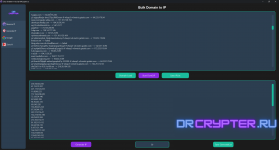
🌐 Google Grabber

🌐 Zone-H

🚒 Installation
⚙️ Features
🚀 How to Run
🤝 Contributing
We welcome contributions! Feel free to fork this repository, make enhancements, and open pull requests. Please check the page for ongoing tasks or bug reports.
📜 License
This project is licensed under the MIT License. See the file for details.
🎉 Enjoy Using Zeus Grabber v1.0!
If you encounter any issues or have questions, feel free to reach out or open an issue on GitHub.
Multi-Function Domain Tool: Reverse IP, IP Generator, Domain-to-IP Conversion, Google Search Dork & SQli, Zone-H
Zeus Grabber is an open-source multi-tool for managing domains, automating reverse IP lookups, generating random IPs, converting domains to IPs, performing Google searches, and Zone-H Grab Domain.
Note: I have an announcement! Google and Zone-H Grabber was originally coded in 2022 (copyright 2022), but I have made it public in 2024 with updated code to further improve its performance and usability.
Enjoy using this tool for free! 🚀
📷 Screenshots:
🌐 Reverse IP

🌐 Generate IP
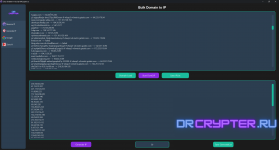
🌐 Google Grabber

🌐 Zone-H

🚒 Installation
Run from Source (Python)
1. Clone the repository and navigate into the project directory:
2. Install the required dependencies:
Or for Python 3:
Run from EXE (No Installation Needed)
You can download and run the executable from the
. No Python installation is required, just one click to run. 🎉
⚙️ Features
- 🔄 Reverse IP
- ⚙️ IP Generator
- 🔍 Google Search Dork & SQLi
- 📜 Zone-H Grab Domain
🔄 Reverse IP
1. Select a TXT file (IP_List.txt) containing a list of IP addresses.
2. Choose API #1, API #2, or Both APIs. Note: Using both might be slower depending on your network speed.
3. Save the results as a .txt file.
4. Click Start to begin the reverse IP lookup.
⚙️ IP Generator
This tool offers two IP generation options:
1. Convert Domain to IP:
- Load your domain list (Domain_List.txt).
- Save the generated IP list as a .txt file.
- Click Start Dom2IP.
2. Generate Random IPs:
- Input the number of IPs you want to generate.
- Save the results to a .txt file.
- Click Generate IP.
🔍 Google Search Automation
- Input your search queries (dorks) into Dork_List.txt, either one per line or multiple at once.
- The program automates Google search for each query. Just like using Google manually but faster! 🕵️♂️
- Important: Google captcha bypass is not supported, so you’ll need to solve captchas manually when prompted.
- Save the results in two formats:
- Domain format (e.g., google.com).
- Full URL format (e.g., example.com/product.php?id=...).
- Or both formats.
- If you want to exclude certain domains, use the Block Domain feature at the bottom of the dork list and save before starting.
📜 Zone-H Username Input
- Input the Zone-H Grab Domain you want to search.
- Click Save and then Start-H to retrieve data.
- Note: Captchas need to be solved manually, including for Zone-H searches.
1. Select a TXT file (IP_List.txt) containing a list of IP addresses.
2. Choose API #1, API #2, or Both APIs. Note: Using both might be slower depending on your network speed.
3. Save the results as a .txt file.
4. Click Start to begin the reverse IP lookup.
⚙️ IP Generator
This tool offers two IP generation options:
1. Convert Domain to IP:
- Load your domain list (Domain_List.txt).
- Save the generated IP list as a .txt file.
- Click Start Dom2IP.
2. Generate Random IPs:
- Input the number of IPs you want to generate.
- Save the results to a .txt file.
- Click Generate IP.
🔍 Google Search Automation
- Input your search queries (dorks) into Dork_List.txt, either one per line or multiple at once.
- The program automates Google search for each query. Just like using Google manually but faster! 🕵️♂️
- Important: Google captcha bypass is not supported, so you’ll need to solve captchas manually when prompted.
- Save the results in two formats:
- Domain format (e.g., google.com).
- Full URL format (e.g., example.com/product.php?id=...).
- Or both formats.
- If you want to exclude certain domains, use the Block Domain feature at the bottom of the dork list and save before starting.
📜 Zone-H Username Input
- Input the Zone-H Grab Domain you want to search.
- Click Save and then Start-H to retrieve data.
- Note: Captchas need to be solved manually, including for Zone-H searches.
🚀 How to Run
After installation, launch the application by running:
Or, use the executable version available in the
for one-click access.
Video Usage
More Tools on Forums
Explore our community and connect with us on visit our website for more Tools and Resources!

More Tools on Forums
Explore our community and connect with us on visit our website for more Tools and Resources!

🤝 Contributing
We welcome contributions! Feel free to fork this repository, make enhancements, and open pull requests. Please check the page for ongoing tasks or bug reports.
📜 License
This project is licensed under the MIT License. See the file for details.
⚠️ Disclaimer: This tool is for educational purposes only. 🏫 The creator and contributors are not responsible for any misuse or damages caused. Use responsibly, and only on systems you own or have permission for. ✅
🎉 Enjoy Using Zeus Grabber v1.0!
If you encounter any issues or have questions, feel free to reach out or open an issue on GitHub.