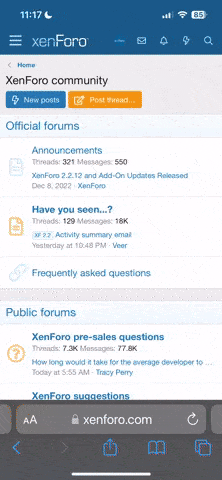fghgfhfghXeno Rat is newly release 2023 remote access tool (RAT) that is used to control a computer remotely. It is written in C# and is compatible with Windows 10, 11. It is meant to stable, completely open source, easy to use and has a lot of features.
I have personally tested it and everything is working just fine.
Note: For the HVNC, when you launch it you have to select explorer option for screen to appear or you will just see a black screen.
Main features:
Fun
Chat
Bluescreen
Message Box
Fun menu (monitor on/off, cd tray open/close, etc)
Surveillance
HVNC (Hidden Virtual Network Computing)
WebCam
Live Microphone
Key Logger
Offline Key Logger
Screen Control
System
Reverse Proxy
Process Manager
File Manager
Registry Manager
Shell
InfoGrab (cookies, Passwords, etc)
Startup
Uac Bypass
Cmstp
Windir + Disk Cleanup
Fodhelper
Client
Close
Relaunch
Uninstall
Power
Shutdown
Restart
Misc Features
Logs
Listen on multiple ports
password secured

View attachment 956
View attachment 957
*** Hidden text: cannot be quoted. ***
[ Program ] Xeno-RAT v1.2.0 release 2023
- Thread starter mypenisistobig2023
- Start date
-
- Tags
- rat
Replies: 64
Views: 6K
-
💌Important Message to All Fellas💌 💌Important Message to All Fellas 💌
⚠️Thank you for being with us over the past year.
To support our community, we're now offering an "Account Upgrade" for purchase.
VIP and Legendary members get special direct downloads without needing to like or reply to threads. Upgrade now to enjoy these benefits!
HERE Our Official Telegram⛔ Spam: If someone try SCAM you or SPAM Message to you let me know we will ban them
🏆 Download Error or Missing Link: Click on threads and report them to Our admin will re-upload for you.
☣️ Infected or Backdoor/RAT: If you find a virus, please report it to us via Telegram or click report in the threads, and we will completely ban them in 100%
🎯 Our Plan : Make resource downloads on a private host without using another free upload because easy gone
❤️ We try our best to make everyone's shared tools clean and fresh in here, so enjoy with our fellas. ❤️