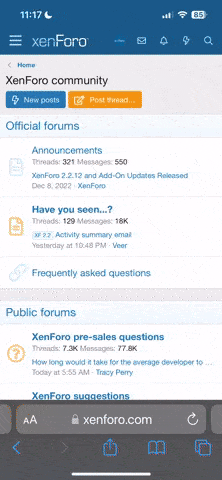Havoc is a modern and malleable post-exploitation command and control framework, created by C5pider.
This Perfect Users Interface if you love Armitage classic and Cobalt Strike
both of them and this one not different that useful and free open source for you to enjoy with this for your work

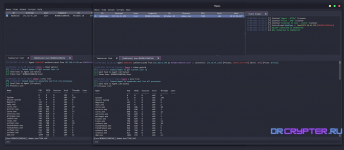
Install the dependencies
After following the steps above we need to install the needed dependecies for the teamserver and compile it to our final executable. Be aware that the teamserver requieres golang 1.18 to be able to compile and run.
Ubuntu 20.04 / 22.04
You must enable Python 3.10 in your APT repositories before you can run the Client successfully.
sudo add-apt-repository ppa:deadsnakes/ppa
sudo apt update
sudo apt install python3.10 python3.10-dev
Kali and other Debian based Distros only.
The immediate following is for Debian based Distros only.
sudo apt install -y git build-essential apt-utils cmake libfontconfig1 libglu1-mesa-dev libgtest-dev libspdlog-dev libboost-all-dev libncurses5-dev libgdbm-dev libssl-dev libreadline-dev libffi-dev libsqlite3-dev libbz2-dev mesa-common-dev qtbase5-dev qtchooser qt5-qmake qtbase5-dev-tools libqt5websockets5 libqt5websockets5-dev qtdeclarative5-dev golang-go qtbase5-dev libqt5websockets5-dev python3-dev libboost-all-dev mingw-w64 nasm
Debian 10/11
You must setup the bookworm repo for Python 3.10.
echo 'deb bookworm main' >> /etc/apt/sources.list
sudo apt update
sudo apt install python3-dev python3.10-dev libpython3.10 libpython3.10-dev python3.10
Arch-based Distros
sudo pacman -S git gcc base-devel cmake make fontconfig glu gtest spdlog boost boost-libs ncurses gdbm openssl readline libffi sqlite bzip2 mesa qt5-base qt5-websockets python3 nasm mingw-w64-gcc go
MacOS
You must have homebrew installed.
brew install --cask cmake
brew install [email protected] qt@5 spdlog golang
brew link --overwrite qt@5
Building the Teamserver
Install additional Go dependencies:
cd teamserver
go mod download golang.org/x/sys
go mod download github.com/ugorji/go
cd ..
Build and Run:
# Install musl Compiler & Build Binary (From Havoc Root Directory)
make ts-build
# Run the teamserver
./havoc server --profile ./profiles/havoc.yaotl -v --debug
All files created during interaction with the Teamserver are stored within the /Havoc/data/* folder.
Building the Client
Now that we successfully compiled the teamserver we now should install the dependencies for the Client and compile it.
Build and Run:
# Build the client Binary (From Havoc Root Directory)
make client-build
# Run the client
./havoc client
After we finished compiling the teamserver and client we can start the teamserver and client from the havoc executable.
$ ./havoc (open tools by command execute them)
This Perfect Users Interface if you love Armitage classic and Cobalt Strike
both of them and this one not different that useful and free open source for you to enjoy with this for your work

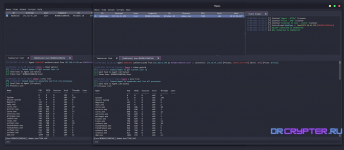
Install the dependencies
After following the steps above we need to install the needed dependecies for the teamserver and compile it to our final executable. Be aware that the teamserver requieres golang 1.18 to be able to compile and run.
Ubuntu 20.04 / 22.04
You must enable Python 3.10 in your APT repositories before you can run the Client successfully.
sudo add-apt-repository ppa:deadsnakes/ppa
sudo apt update
sudo apt install python3.10 python3.10-dev
Kali and other Debian based Distros only.
The immediate following is for Debian based Distros only.
sudo apt install -y git build-essential apt-utils cmake libfontconfig1 libglu1-mesa-dev libgtest-dev libspdlog-dev libboost-all-dev libncurses5-dev libgdbm-dev libssl-dev libreadline-dev libffi-dev libsqlite3-dev libbz2-dev mesa-common-dev qtbase5-dev qtchooser qt5-qmake qtbase5-dev-tools libqt5websockets5 libqt5websockets5-dev qtdeclarative5-dev golang-go qtbase5-dev libqt5websockets5-dev python3-dev libboost-all-dev mingw-w64 nasm
Debian 10/11
You must setup the bookworm repo for Python 3.10.
echo 'deb bookworm main' >> /etc/apt/sources.list
sudo apt update
sudo apt install python3-dev python3.10-dev libpython3.10 libpython3.10-dev python3.10
Arch-based Distros
sudo pacman -S git gcc base-devel cmake make fontconfig glu gtest spdlog boost boost-libs ncurses gdbm openssl readline libffi sqlite bzip2 mesa qt5-base qt5-websockets python3 nasm mingw-w64-gcc go
MacOS
You must have homebrew installed.
brew install --cask cmake
brew install [email protected] qt@5 spdlog golang
brew link --overwrite qt@5
Building the Teamserver
Install additional Go dependencies:
cd teamserver
go mod download golang.org/x/sys
go mod download github.com/ugorji/go
cd ..
Build and Run:
# Install musl Compiler & Build Binary (From Havoc Root Directory)
make ts-build
# Run the teamserver
./havoc server --profile ./profiles/havoc.yaotl -v --debug
All files created during interaction with the Teamserver are stored within the /Havoc/data/* folder.
Building the Client
Now that we successfully compiled the teamserver we now should install the dependencies for the Client and compile it.
Build and Run:
# Build the client Binary (From Havoc Root Directory)
make client-build
# Run the client
./havoc client
After we finished compiling the teamserver and client we can start the teamserver and client from the havoc executable.
$ ./havoc (open tools by command execute them)