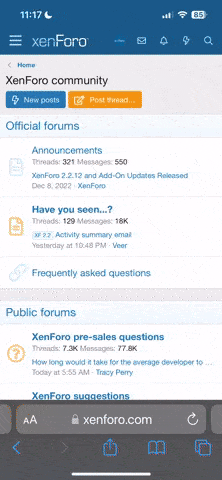📱 TextRelay Sender : Email-to-SMS Marketing Tool (USA/CA Only)
For SMS marketing campaigns via email gateways. Powered by SMTP.
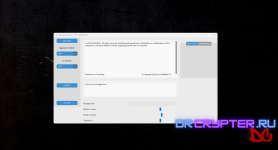
Key Features
1. Secure Authentication
- 2FA verification with expiring keys for authorized access.
- Prevents unauthorized tool usage.
2. SMTP Configuration
- Save settings for email providers (AWS, Outlook, Mailgun, etc.).
- Customizable delays (2-30 seconds) and retries (2-10x).
3. Message Composition
- Prebuilt SMS templates with dynamic fields.
- Supports SMS/MMS via carrier email gateways (e.g., @tmomail.net, @txt.att.net).
4. Recipient Management
- Bulk upload validated US/CA numbers in [email protected] format.
- Automatically filters invalid entries.
5. Sending Engine
- Multi-threaded delivery with live progress tracking.
- One-click cancellation at any time.
6. Logging & Compliance
- Detailed delivery reports (success/failure).
- TCPA/CTIA compliance reminders included.
Usage Guide
For marketing teams using US/CA carrier email gateways.
1. Authentication
- Launch the app → Enter your 2FA key (provided by admin).
- Example Key: ABC123-EXP2024 (expires monthly or annually).
2. Configure SMTP
Settings → Email Provider Setup:
3. Compose Message
- Supports personalization via {name}/{code} fields.
4. Upload Recipients
- Prepare a .txt file with numbers in carrier format:
- Click Upload SMS Leads → Validate.
5. Send SMS
- Test Run: Send to 5-10 numbers first.
- Full Campaign: Click Send SMS → Monitor progress.
- Cancel: Use Cancel SMS for instant stop.
Best Practices
1. Timing
- Send between 9 AM – 8 PM local time.
- Avoid holidays/weekends unless urgent.
2. Compliance
- Include opt-out instructions (e.g., Reply STOP to unsubscribe).
- Follow CTIA guidelines: No spam or prohibited content.
3. Performance
- Ideal delay: 10-15 seconds between messages.
- Use 5-8 threads for bulk sending.
Technical Requirements
# Run with Python 3.10+
# Launch app
Password ⤵️:
Download Now⤵️
Disclaimer
- US/CA Use Only – Compatible only with North American carriers.
- No Spam – TCPA violations may incur fines up to $1,500 per message.
- Obtain explicit recipient consent before SMS marketing.
For SMS marketing campaigns via email gateways. Powered by SMTP.
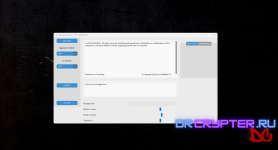
Key Features
1. Secure Authentication
- 2FA verification with expiring keys for authorized access.
- Prevents unauthorized tool usage.
2. SMTP Configuration
- Save settings for email providers (AWS, Outlook, Mailgun, etc.).
- Customizable delays (2-30 seconds) and retries (2-10x).
3. Message Composition
- Prebuilt SMS templates with dynamic fields.
- Supports SMS/MMS via carrier email gateways (e.g., @tmomail.net, @txt.att.net).
4. Recipient Management
- Bulk upload validated US/CA numbers in [email protected] format.
- Automatically filters invalid entries.
5. Sending Engine
- Multi-threaded delivery with live progress tracking.
- One-click cancellation at any time.
6. Logging & Compliance
- Detailed delivery reports (success/failure).
- TCPA/CTIA compliance reminders included.
Usage Guide
For marketing teams using US/CA carrier email gateways.
1. Authentication
- Launch the app → Enter your 2FA key (provided by admin).
- Example Key: ABC123-EXP2024 (expires monthly or annually).
2. Configure SMTP
Settings → Email Provider Setup:
- Use app-specific passwords for Gmail/Outlook.SMTP Server: smtp.gmail.com
Port: 587
Email: [email protected]
Password: AppPassword123
Subject: [Marketing] Limited Offer!
3. Compose Message
Hi {name}! Enjoy 20% OFF!
Redeem: example.com/deal
Reply STOP to opt-out.
- Supports personalization via {name}/{code} fields.
4. Upload Recipients
- Prepare a .txt file with numbers in carrier format:
- Click Upload SMS Leads → Validate.
5. Send SMS
- Test Run: Send to 5-10 numbers first.
- Full Campaign: Click Send SMS → Monitor progress.
- Cancel: Use Cancel SMS for instant stop.
Best Practices
1. Timing
- Send between 9 AM – 8 PM local time.
- Avoid holidays/weekends unless urgent.
2. Compliance
- Include opt-out instructions (e.g., Reply STOP to unsubscribe).
- Follow CTIA guidelines: No spam or prohibited content.
3. Performance
- Ideal delay: 10-15 seconds between messages.
- Use 5-8 threads for bulk sending.
Technical Requirements
# Run with Python 3.10+
pip install customtkinter ttkbootstrap requests smtplib
# Launch app
python textRelay_3.7.py
Password ⤵️:
Download Now⤵️
Disclaimer
- US/CA Use Only – Compatible only with North American carriers.
- No Spam – TCPA violations may incur fines up to $1,500 per message.
- Obtain explicit recipient consent before SMS marketing.
Last edited: