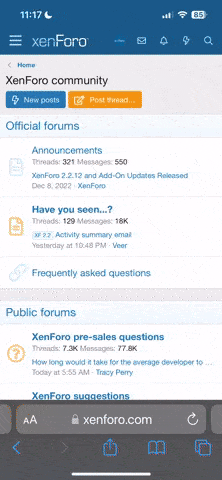Squad Mailer 📧 It appears to be a tool designed for sending emails, likely in bulk or to multiple recipients, given the presence of a "Maillist" section. Here's a breakdown of the interface components:
Settings Section ⚙️:
Pause Every ⏸️:
A field to set how often the mailer should pause, currently set to 3.
Sleep Time (in seconds) 😌:
A field to specify the duration of the pause in seconds, currently set to 5.
Mail Priority 📩:
A dropdown menu to set the priority of the emails, currently set to "Normal."
Proxy Type 🌐:
A dropdown menu to select the type of proxy, currently set to "http proxy."
Proxy / Socks5 🔒:
A field to input the proxy or Socks5 address, currently set to "127.0.0.1:9050."
Google Redirection 🔄:
A dropdown menu to turn Google Redirection on or off, currently set to "Off."
A field showing the Google Redirection Link that will be replaced, currently set to a localhost link.
A "Generate" button to create or update the redirection link.
SMTP Server Configuration 📨:
SMTP Server: A field to input the SMTP server address, currently set to "smtp.gmail.com."
Port: A field to input the port number, currently set to 587.
Username: A field to input the SMTP username.
Password: A field to input the SMTP password.
DEL: A button to delete the current SMTP configuration.
ADD SMTP: A button to add a new SMTP configuration.
This section is likely used to configure the email settings, such as connecting to an email server or setting up sender details.

Mailer Section:
Sender Email 📩: A field to input the email address from which the emails will be sent.
Sender Name 📛: A field to input the name that will appear as the sender.
Subject 📝: A field to input the subject line of the email.
Attachment 📎: A button labeled "Choose File" which allows the user to attach files to the email.
Letter 📄: A text area where the body of the email can be composed.
Maillist 📈: A text area where the list of recipient email addresses can be inputted.